I am simply trying to accomplish using a few views in separate tables, but within the same report. I could be fundamentally doing something wrong, but whenever I add a new table, it only allows me to pick values from the first dataset that I created. I have added a second one, but I am unable to figure out how to actually put it into another table.
Any help would be greatly appreciated.
Thank you so much!