Our iPhone app currently supports IOS 8/9/10. I am having difficulty supporting voice over accessibility for a custom UITableViewCell. I have gone through the following SO posts, but none of the suggestions have worked. I want individual components to be accessible.
- Custom UITableview cell accessibility not working correctly
- Custom UITableViewCell trouble with UIAccessibility elements
- Accessibility in custom drawn UITableViewCell
- https://developer.apple.com/library/content/documentation/UserExperience/Conceptual/iPhoneAccessibility/Making_Application_Accessible/Making_Application_Accessible.html#//apple_ref/doc/uid/TP40008785-CH102-SW10
- http://useyourloaf.com/blog/voiceover-accessibility/
Unfortunately for me, the cell is not detected by the accessibility inspector. Is there a way to voice over accessibility to pick up individual elements within the table view cell? When debugging this issue on both device and a simulator, I found that the XCode calls isAccessibleElement function. When the function returns NO, then the rest of the methods are skipped. I am testing on IOS 9.3 in XCode.
My custom table view cell consists of a label and a switch as shown below.
The label is added to the content view, while the switch is added to a custom accessory view.
The interface definition is given below
@interface MyCustomTableViewCell : UITableViewCell
///Designated initializer
- (instancetype)initWithReuseIdentifier:(NSString *)reuseIdentifier;
///Property that determines if the switch displayed in the cell is ON or OFF.
@property (nonatomic, assign) BOOL switchIsOn;
///The label to be displayed for the alert
@property (nonatomic, strong) UILabel *alertLabel;
@property (nonatomic, strong) UISwitch *switch;
#pragma mark - Accessibility
// Used for setting up accessibility values. This is used to generate accessibility labels of
// individual elements.
@property (nonatomic, strong) NSString* accessibilityPrefix;
-(void)setAlertHTMLText:(NSString*)title;
@end
The implementation block is given below
@interface MyCustomTableViewCell()
@property (nonatomic, strong) UIView *customAccessoryView;
@property (nonatomic, strong) NSString *alertTextString;
@property (nonatomic, strong) NSMutableArray* accessibleElements;
@end
@implementation MyCustomTableViewCell
- (instancetype)initWithReuseIdentifier:(NSString *)reuseIdentifier
{
if(self = [super initWithStyle:UITableViewCellStyleDefault
reuseIdentifier:reuseIdentifier]) {
[self configureTableCell];
}
return self;
}
- (void)configureTableCell
{
if (!_accessibleElements) {
_accessibleElements = [[NSMutableArray alloc] init];
}
//Alert label
self.alertLabel = [[self class] makeAlertLabel];
[self.contentView setIsAccessibilityElement:YES];
//
[self.contentView addSubview:self.alertLabel];
// Custom AccessoryView for easy styling.
self.customAccessoryView = [[UIView alloc] initWithFrame:CGRectZero];
[self.customAccessoryView setIsAccessibilityElement:YES];
[self.contentView addSubview:self.customAccessoryView];
//switch
self.switch = [[BAUISwitch alloc] initWithFrame:CGRectZero];
[self.switch addTarget:self action:@selector(switchWasFlipped:) forControlEvents:UIControlEventValueChanged];
[self.switch setIsAccessibilityElement:YES];
[self.switch setAccessibilityTraits:UIAccessibilityTraitButton];
[self.switch setAccessibilityLabel:@""];
[self.switch setAccessibilityHint:@""];
self.switch.autoresizingMask = UIViewAutoresizingFlexibleTopMargin | UIViewAutoresizingFlexibleBottomMargin | UIViewAutoresizingFlexibleLeftMargin | UIViewAutoresizingFlexibleRightMargin;
[self.customAccessoryView addSubview:self.switch];
}
+ (UILabel *)makeAlertLabel
{
UILabel *alertLabel = [[UILabel alloc] initWithFrame:CGRectZero];
alertLabel.backgroundColor = [UIColor clearColor];
alertLabel.HTMLText = @"";
alertLabel.numberOfLines = 0;
alertLabel.lineBreakMode = LINE_BREAK_WORD_WRAP
[alertLabel setIsAccessibilityElement:YES];
return alertLabel;
}
-(void)setAlertHTMLText:(NSString*)title{
_alertTextString = [NSString stringWithString:title];
[self.alertLabel setText:_alertTextString];
}
- (BOOL)isAccessibilityElement {
return NO;
}
// The view encapsulates the following elements for the purposes of
// accessibility.
-(NSArray*) accessibleElements {
if (_accessibleElements && [_accessibleElements count] > 0) {
[_accessibleElements removeAllObjects];
}
// Fetch a new copy as the values may have changed.
_accessibleElements = [[NSMutableArray alloc] init];
UIAccessibilityElement* alertLabelElement =
[[UIAccessibilityElement alloc] initWithAccessibilityContainer:self];
//alertLabelElement.accessibilityFrame = [self convertRect:self.contentView.frame toView:nil];
alertLabelElement.accessibilityLabel = _alertTextString;
alertLabelElement.accessibilityTraits = UIAccessibilityTraitStaticText;
[_accessibleElements addObject:alertLabelElement];
UIAccessibilityElement* switchElement =
[[UIAccessibilityElement alloc] initWithAccessibilityContainer:self];
// switchElement.accessibilityFrame = [self convertRect:self.customAccessoryView.frame toView:nil];
switchElement.accessibilityTraits = UIAccessibilityTraitButton;
// If you want custom values, just override it in the invoking function.
NSMutableString* accessibilityString =
[NSMutableString stringWithString:self.accessibilityPrefix];
[accessibilityString appendString:@" Switch "];
if (self.switchh.isOn) {
[accessibilityString appendString:@"On"];
} else {
[accessibilityString appendString:@"Off"];
}
switchElement.accessibilityLabel = [accessibilityString copy];
[_accessibleElements addObject:switchElement];
}
return _accessibleElements;
}
// In case accessibleElements is not initialized.
- (void) initializeAccessibleElements {
_accessibleElements = [self accessibleElements];
}
- (NSInteger)accessibilityElementCount
{
return [_accessibleElements count]
}
- (id)accessibilityElementAtIndex:(NSInteger)index
{
[self initializeAccessibleElements];
return [_accessibleElements objectAtIndex:index];
}
- (NSInteger)indexOfAccessibilityElement:(id)element
{
[self initializeAccessibleElements];
return [_accessibleElements indexOfObject:element];
}
@end