I have a native C++ app that authenticates a user using OAuth2 with various providers, which simply pops up a browser (IWebBrowser2) navigating to the target authentication server. Everything works well, but I have not been able to determine why the watermark in the textbox remains while typing.
I implement the following interfaces:
-- IOleClientSite
-- IOleInPlaceSite
-- IDocHostUIHandler
-- IOleInPlaceFrame
-- DWebBrowserEvents2
I was suspicious of IOleInPlaceFrame::TranslateAccelerator as well as IDocHostUIHandler::TranslateAccelerator, however these functions are not even called when the user is typing (breakpoints are never hit). Nevertheless, I have tried various return values to ensure that the browser is allowed to handle all input, however I have not been able to resolve the issue. Any help would be very appreciated.
EDIT: In addition, tab is not moving focus either, forcing the user to use the mouse to navigate. The 'x' on the right of the email functions properly when clicked.