Today I updated my android studio to version V-2.2.2. When I am trying to debug my android application with native code(app-native) I am always getting error message
C++ debugger package is missing or incompatible, do you want to fix it.
After updating to lldb 2.2 also I am getting same issue when I try to debug my native c++ code.
I am using gradle plug in 'com.android.tools.build:gradle-experimental:0.8.2' for building native ndk code. I have even updated ndk-bundle to latest version 13.0.3315539
Is anybody facing similar issue or able to resolve similar issue.
Thanks in advance.