I have set up an environment with AWS EC2 based on ubuntu 14.04 and configure vncserver under it. After everything is done, I am able to connect the EC2 instance with VNC viewer and see the desktop. However, after a period of time idle on vncviewer, the connection is disconnected and I have error
"Too many authentication failures"
After I restart the vncserver by going through ssh to EC2, I am able to use vncviewer to connect to the instance again. Any solution for me to not having the error and connection is not disconnected?