I'm trying to understand how the trial licensing works for my Win32 app that I converted to a UWP app using the Desktop Bridge. The app was submitted to the Windows Store as a paid app ($1.99 per copy) with a 1 day trial.
So I downloaded it as a trial app onto my test Windows 10 machine and let it run for longer than 24 hrs w/o buying it.
After a day the app was still present on the computer (in the Start menu) but when I tried to run it again by clicking its Start menu icon, I was greeted by the following error:
A device attached to the system is not functioning.
So I'm curious if there's a way to present a more "user friendly" message for an expired trial app?
EDIT:: Found this page with this quote:
Trial license expires before the app is launched
If the trial expires before the user launches the app, your app won't launch. Instead, users see a dialog box that gives them the option to purchase your app from the Store.
but that's not what I'm seeing. I'm just getting that generic Windows launcher error that I showed above.
EDIT2:: Things have changed. According to Stefan Wick MSFT's post below this was a bug in OS that was addressed in the latest servicing update. So this ugly message is not shown anymore, although there can still be a bug when launching an expired app.
Here are the steps to reproduce:
1) Launch an expired UWP app. Now instead of the ugly Win32 launcher error (that I showed above) one would see this popup:
This app can't open
Your trial period for this app has expired. Visit the Windows Store to purchase the full app.
[Go to the Store] link
[Close] button
 Sorry, can't capture a better screenshot, because mine doesn't show anymore.
Sorry, can't capture a better screenshot, because mine doesn't show anymore.
2) Click "Close" and the message will close and the app won't launch. Which is expected.
3) Click "Go to the Store" and the Store app will come up:
4) The "Launch" button in it works as expected, but ...
5) Click "Free trial" button (which should not even be there as the free trial for this app has expired long time ago. Mine was set to 30 days.) And the Store app will reload to this:
6) So now it shows "29 days remaining" which is totally bogus. I first installed this copy of the UWP app when I originally posted this question, which was way longer than 30 days, i.e. the trial period for this app.
7) But then if I click "Launch" it launches the expired app, which it shouldn't. Moreover, it also clears the expired app message that was originally shown in step (1) above. So now if I launch this app from the Start menu, it launches just fine.
I'm guessing it's still a bug, is it not?