I have a Google account that I use with many of Google's services, including Maps, Books, search history, YouTube, Drive, Docs, Sheets, Photos, etc. Google DNS, Google Cloud Platform, Google APIs, etc. and several others. But the e-mail I have associated with that account (as the account name) is not one that I use, or would like to use, and I would like to keep all the services as they are, and simply associate a different e-mail with all of them.
I gather, from the instructions provided by Google that this is possible to do by simply deleting Gmail from my account, and supplying the desired e-mail when prompted; but I want to be absolutely sure that I'm understanding what happens when I do this, so I'd like to hear from people who have actually accomplished this that it works. Specifically:
- If I delete my Gmail account, what happens next. Will I just be asked to supply an existing e-mail as a replacement?
- Will all of my existing content and accounts (all of those above, search history, bookmarks, etc.) associated with the deleted Gmail account be preserved and simply now be associated with the newly supplied e-mail account?
- Will links that I shared from the old e-mail (e.g. to Docs) continue to work?
- What will happen to cached or downloaded content associated with mobile apps (e.g. Photos or Docs on iOS)? Will these simply be reassigned to the new e-mail or will they need to be re-downloaded?
In short, I want to be sure that if I change the e-mail associated with an account from a Gmail account to a non-Gmail account, following Google's instructions, all of my content, apps, and relationships will be preserved. Can someone with direct experience confirm this?