So right now I´m trying to load an Image on my Harddrive in a BufferdImage in my Code. Yet I think I did everything right but my trycatch only leaves the catch.
Code for better understanding :
private static BufferedImage image;
public void initPictures() {
try {
image = ImageIO.read(new File("Pictures/blue.png"));
} catch (IOException ex) {
System.out.println("Will not load");
ex.printStackTrace();
}
}
The initPictures() is called in my Constructor of the Class. And you can see here that my picture that I try to load is in the E:\Dropbox\Dropbox\Java Projekte\FallingBlocks1\build\classes\Pictures folder on my OS. So the "Pictures/blue.png" should be good.
Windows Folder Picture:
So my Qustion here is : What am I missing?
EDIT : added ex.printStackTrace(); nothing changed thought.
EDIT : also tried to load other pictures int the "image", with no other results