how to put a linearlayout in front of another linearlayout and position at bottom.
how to put a linearlayout in front of another linearlayout and position at bottom.
If I understood well, one linear layout is composed by the forms and the other one is the blue check, right?
To do that, you must follow this layout hierarchy:
<FrameLayout>
<!--This linear layout is the one at the bottom-->
<LinearLayout/>
<!--This linear layout is the one at the top-->
<LinearLayout/>
</FrameLayout>
Whenever you want to put a view on top of another, it's a good idea to use a FrameLayout. It stacks views, the first one in the hierarchy being the one at the lowest level (bottom) and the last one being the one at the highest level (top).
In this case, you must follow that hierarchy and, then, position them in the FrameLayout according to your needs.
From Android official documentation:
Child views are drawn in a stack, with the most recently added child on top. The size of the FrameLayout is the size of its largest child (plus padding), visible or not (if the FrameLayout's parent permits). Views that are GONE are used for sizing only if setConsiderGoneChildrenWhenMeasuring() is set to true.
Reference: FrameLayout
I hope that helps!