I have configured new build server for TFS 2015, My Xaml build runs just fine, but the vNext build always stuck with status "Waiting for an available agent."
-Agent pool is Green -There is only one build agent configured -I have removed and configured the agent multiple times with no luck
update 1 :
**I got this from the agent log
05:20:24.283781 Sending trace output to log files: D:\Agent\_diag
05:20:24.315032 VsoAgent.exe was run with the following command line:
"D:\Agent\Agent\VsoAgent.exe"
05:20:24.408735 SettingsFileHelper.Load - settings[AutoUpdate]=True
05:20:24.408735 SettingsFileHelper.Load - settings[RootFolder]=D:\Agent
05:20:24.408735 SettingsFileHelper.Load - settings[WorkFolder]=D:\Agent\_work
05:20:24.408735 SettingsFileHelper.Load - settings[ServerUrl]=http://MyTeamServer:8080/tfs/
05:20:24.408735 SettingsFileHelper.Load - settings[AgentName]=Agent1
05:20:24.408735 SettingsFileHelper.Load - settings[PoolId]=1
05:20:24.408735 SettingsFileHelper.Load - settings[PoolName]=default
05:20:24.408735 SettingsFileHelper.Load - settings[AgentId]=8
05:20:24.408735 SettingsFileHelper.Load - settings[RunAsWindowsService]=False
05:20:24.440027 BaseLogger.LogStatus(scope.JobId = 00000000-0000-0000-0000-000000000000, scope.TimelineRecordId = 00000000-0000-0000-0000-000000000000, record.Name = Agent)
05:20:24.455651 BaseLogger.LogConsoleMessage(scope.JobId = 00000000-0000-0000-0000-000000000000, message = Authenticating to the server http://MyTeamServer:8080/tfs/)
05:20:24.471281 Exe location hash = 74c7e125df21f66fe28c26f67ea7c650
05:20:24.486906 Exe location hash = a160547c56394a3ac9e4de999af25fb8
05:20:24.486906 Exe location hash = 4eca74ed3b08ff5e4d7e5d3bed6602da
05:20:25.486881 SelfUpdater_Update(sharePath=, connection=True, runningAsService=False, workingFolder=D:\Agent\_work)
05:20:25.486881 Using ServerDownloader(http://MyTeamServer:8080/tfs/)
05:20:25.486881 SelfUpdater.Update()
05:20:25.486881 ServerDownloader.UpdateNeeded()
05:20:25.486881 ServerDownloader.UpdateNeeded() - Getting agent version
05:20:25.705691 ServerDownloader.UpdateNeeded() - server agent version = 1.95.0
05:20:25.705691 ServerDownloader.UpdateNeeded() - agent version = 1.95.0
05:20:25.705691 Leaving ServerDownloader.UpdateNeeded - result = False
05:20:25.705691 Leaving SelfUpdater.Update()
05:20:25.705691 Leaving SelfUpdater_Update
05:20:25.721260 BaseLogger.LogConsoleMessage(scope.JobId = 00000000-0000-0000-0000-000000000000, message = Registering the agent 'Agent1 (default)' with the server http://MyTeamServer:8080/tfs/)
05:20:25.736885 BaseLogger.LogConsoleMessage(scope.JobId = 00000000-0000-0000-0000-000000000000, message = Using SessionOwnerName 'DOHQDGEM21')
05:20:25.736885 Getting capabilities on this agent
05:20:25.736885 Exe location hash = 74c7e125df21f66fe28c26f67ea7c650
05:20:25.736885 CentralLogger(name = Agent8-74c7e125df21f66fe28c26f67ea7c650)
05:20:25.752511 CentralLogger() - pipename = net.pipe://localhost/Agent8-74c7e125df21f66fe28c26f67ea7c650
05:20:25.768136 Unable to find the SCVMM admin console install path from registry
05:20:25.783762 CentralLogger.Listen() - opening host
05:20:25.815010 CentralLogger.Listen() - waiting for shutdown
05:20:25.846263 Unable to find SQLPackage.exe from SQL Server path for version : 110.
05:20:25.846263 Unable to find SQL Install Root Path for version : 110.
05:20:25.846263 Unable to find the location of Dac Framework (SqlPackage.exe) from registry for SQL Server
05:20:25.846263 Visual Studio not found on machine
05:20:25.846263 Unable to find the location of Dac Framework (SqlPackage.exe) from registry
05:20:25.861888 DotNetFramework_4.5.3=reg(HKEY_LOCAL_MACHINE\Software\Microsoft\NET Framework Setup\NDP\v4\Client\Release) (C:\Windows\Microsoft.NET\Framework\v4.0.30319\)
05:20:25.861888 DotNetFramework_4.5.3_x64=reg(HKEY_LOCAL_MACHINE\Software\Microsoft\NET Framework Setup\NDP\v4\Client\Release) (C:\Windows\Microsoft.NET\Framework64\v4.0.30319\)
05:20:25.861888 DotNetFramework=latestdotnet() (C:\Windows\Microsoft.NET\Framework64\v4.0.30319)
05:20:25.861888 PROCESSOR_REVISION=$env:PROCESSOR_REVISION (2c02)
05:20:25.861888 UATDATA=$env:UATDATA (C:\Windows\CCM\UATData\D9F8C395-CAB8-491d-B8AC-179A1FE1BE77)
05:20:25.861888 PSModulePath=$env:PSModulePath (C:\Windows\system32\WindowsPowerShell\v1.0\Modules\)
05:20:25.861888 PROCESSOR_ARCHITECTURE=$env:PROCESSOR_ARCHITECTURE (AMD64)
05:20:25.861888 Path=$env:Path (C:\Windows\system32;C:\Windows;C:\Windows\System32\Wbem;C:\Windows\System32\WindowsPowerShell\v1.0\;C:\Program Files\HP\HP BTO Software\lib;C:\Program Files\HP\HP BTO Software\bin;C:\Program Files\HP\HP BTO Software\bin\win64;C:\Program Files\HP\HP BTO Software\bin\win64\OpC;C:\Program Files (x86)\Windows Kits\8.1\Windows Performance Toolkit\;C:\Program Files\Microsoft SQL Server\110\Tools\Binn\)
05:20:25.861888 VS120COMNTOOLS=$env:VS120COMNTOOLS (C:\Program Files (x86)\Microsoft Visual Studio 12.0\Common7\Tools\)
05:20:25.861888 OvInstallDir=$env:OvInstallDir (C:\Program Files\HP\HP BTO Software\)
05:20:25.861888 PROCESSOR_LEVEL=$env:PROCESSOR_LEVEL (6)
05:20:25.861888 PATHEXT=$env:PATHEXT (.COM;.EXE;.BAT;.CMD;.VBS;.VBE;.JS;.JSE;.WSF;.WSH;.MSC)
05:20:25.861888 OVPERLLIB=$env:OVPERLLIB (C:\Program Files\HP\HP BTO Software\nonOV\Perl\a\lib)
05:20:25.861888 OvAgentDir=$env:OvAgentDir (C:\ProgramData\HP\HP BTO Software\)
05:20:25.861888 FP_NO_HOST_CHECK=$env:FP_NO_HOST_CHECK (NO)
05:20:25.861888 USERNAME=$env:USERNAME (SYSTEM)
05:20:25.861888 OS=$env:OS (Windows_NT)
05:20:25.861888 PROCESSOR_IDENTIFIER=$env:PROCESSOR_IDENTIFIER (Intel64 Family 6 Model 44 Stepping 2, GenuineIntel)
05:20:25.861888 ComSpec=$env:ComSpec (C:\Windows\system32\cmd.exe)
05:20:25.861888 OvDataDir=$env:OvDataDir (C:\ProgramData\HP\HP BTO Software\)
05:20:25.861888 TEMP=$env:TEMP (C:\Windows\TEMP)
05:20:25.861888 NUMBER_OF_PROCESSORS=$env:NUMBER_OF_PROCESSORS (4)
05:20:25.861888 TMP=$env:TMP (C:\Windows\TEMP)
05:20:25.861888 windir=$env:windir (C:\Windows)
05:20:25.861888 TMP=$env:TMP (C:\Users\69568\AppData\Local\Temp)
05:20:25.861888 TEMP=$env:TEMP (C:\Users\69568\AppData\Local\Temp)
05:20:25.861888 WindowsKit_8.1=reg(HKEY_LOCAL_MACHINE\Software\Microsoft\Windows Kits\Installed Roots\KitsRoot81) (C:\Program Files (x86)\Windows Kits\8.1)
05:20:25.861888 WindowsKit=maxWindowsKit() (C:\Program Files (x86)\Windows Kits\8.1)
05:20:25.877656 WindowsSdk_7.1=reg(HKEY_LOCAL_MACHINE\Software\Microsoft\Microsoft SDKs\Windows\v7.1A\InstallationFolder) (C:\Program Files (x86)\Microsoft SDKs\Windows\v7.1A\)
05:20:25.877656 WindowsSdk_8.0=reg(HKEY_LOCAL_MACHINE\Software\Microsoft\Microsoft SDKs\Windows\v8.0A\InstallationFolder) (C:\Program Files (x86)\Microsoft SDKs\Windows\v8.0A\)
05:20:25.877656 WindowsSdk_8.0_NetFx35Tools_x64=reg(HKEY_LOCAL_MACHINE\Software\Microsoft\Microsoft SDKs\Windows\v8.0A\WinSDK-NetFx35Tools-x64\InstallationFolder) (C:\Program Files (x86)\Microsoft SDKs\Windows\v7.0A\bin\x64\)
05:20:25.877656 WindowsSdk_8.0_NetFx35Tools=reg(HKEY_LOCAL_MACHINE\Software\Microsoft\Microsoft SDKs\Windows\v8.0A\WinSDK-NetFx35Tools-x86\InstallationFolder) (C:\Program Files (x86)\Microsoft SDKs\Windows\v7.0A\bin\)
05:20:25.877656 WindowsSdk_8.0_NetFx40Tools_x64=reg(HKEY_LOCAL_MACHINE\Software\Microsoft\Microsoft SDKs\Windows\v8.0A\WinSDK-NetFx40Tools-x64\InstallationFolder) (C:\Program Files (x86)\Microsoft SDKs\Windows\v8.0A\bin\NETFX 4.0 Tools\x64\)
05:20:25.877656 WindowsSdk_8.0_NetFx40Tools=reg(HKEY_LOCAL_MACHINE\Software\Microsoft\Microsoft SDKs\Windows\v8.0A\WinSDK-NetFx40Tools-x86\InstallationFolder) (C:\Program Files (x86)\Microsoft SDKs\Windows\v8.0A\bin\NETFX 4.0 Tools\)
05:20:25.877656 WindowsSdk_8.1=reg(HKEY_LOCAL_MACHINE\Software\Microsoft\Microsoft SDKs\Windows\v8.1A\InstallationFolder) (C:\Program Files (x86)\Microsoft SDKs\Windows\v8.1A\)
05:20:25.877656 WindowsSdk_8.1_NetFx40Tools_x64=reg(HKEY_LOCAL_MACHINE\Software\Microsoft\Microsoft SDKs\Windows\v8.1A\WinSDK-NetFx40Tools-x64\InstallationFolder) (C:\Program Files (x86)\Microsoft SDKs\Windows\v8.1A\bin\NETFX 4.5.1 Tools\x64\)
05:20:25.877656 WindowsSdk_8.1_NetFx40Tools=reg(HKEY_LOCAL_MACHINE\Software\Microsoft\Microsoft SDKs\Windows\v8.1A\WinSDK-NetFx40Tools-x86\InstallationFolder) (C:\Program Files (x86)\Microsoft SDKs\Windows\v8.1A\bin\NETFX 4.5.1 Tools\)
05:20:25.877656 MSBuild_4.0=reg(HKEY_LOCAL_MACHINE\Software\Microsoft\MSBuild\ToolsVersions\4.0\MSBuildToolsPath) (C:\Windows\Microsoft.NET\Framework\v4.0.30319)
05:20:25.877656 MSBuild_12.0=reg(HKEY_LOCAL_MACHINE\Software\Microsoft\MSBuild\ToolsVersions\12.0\MSBuildToolsPath) (C:\Program Files (x86)\MSBuild\12.0\bin)
05:20:25.877656 MSBuild=latestMSBuildVersion() (C:\Program Files (x86)\MSBuild\12.0\bin)
05:20:25.877656 MSBuild_4.0_x64=reg(HKEY_LOCAL_MACHINE\Software\Microsoft\MSBuild\ToolsVersions\4.0\MSBuildToolsPath) (C:\Windows\Microsoft.NET\Framework64\v4.0.30319)
05:20:25.877656 MSBuild_12.0_x64=reg(HKEY_LOCAL_MACHINE\Software\Microsoft\MSBuild\ToolsVersions\12.0\MSBuildToolsPath) (C:\Program Files (x86)\MSBuild\12.0\bin\amd64)
05:20:25.877656 MSBuild_x64=latestMSBuildVersion(64) (C:\Program Files (x86)\MSBuild\12.0\bin\amd64)
05:20:25.877656 VisualStudio_12.0=reg(HKEY_LOCAL_MACHINE\Software\Microsoft\VisualStudio\12.0\ShellFolder) (C:\Program Files (x86)\Microsoft Visual Studio 12.0)
05:20:25.877656 VisualStudio_IDE_12.0=reg(HKEY_LOCAL_MACHINE\Software\Microsoft\VisualStudio\12.0\InstallDir) (C:\Program Files (x86)\Microsoft Visual Studio 12.0\Common7\IDE)
05:20:25.877656 VSTest_12.0=C:\Program Files (x86)\Microsoft Visual Studio 12.0\Common7\IDE\CommonExtensions\Microsoft\TestWindow
05:20:25.877656 VisualStudio=latestVsVersion() (C:\Program Files (x86)\Microsoft Visual Studio 12.0)
05:20:25.877656 VisualStudio_IDE=latestVsVersionIde() (C:\Program Files (x86)\Microsoft Visual Studio 12.0\Common7\IDE)
05:20:25.877656 VSTest=latestVsTestVersion() (C:\Program Files (x86)\Microsoft Visual Studio 12.0\Common7\IDE\CommonExtensions\Microsoft\TestWindow)
05:20:25.893171 BaseLogger.RegisterWriter(name=serverWriter, writer, verbosity=Info
05:20:25.893171 BaseLogger.RegisterWriter: writer type Microsoft.TeamFoundation.DistributedTask.Agent.Logger.ServerWriter
05:20:25.893171 BaseLogger.RegisterWriter(name=consoleWriter, writer, verbosity=Status
05:20:25.893171 BaseLogger.RegisterWriter: writer type Microsoft.TeamFoundation.DistributedTask.Agent.Logger.ConsoleWriter
05:20:25.893171 BaseLogger.RegisterWriter(name=fileWriter, writer, verbosity=Diagnostic
05:20:25.893171 BaseLogger.RegisterWriter: writer type Microsoft.TeamFoundation.DistributedTask.Agent.Logger.FileWriter
05:20:25.908763 Exe location hash = 13e94c652cf547ecb6da9b16928de37f
05:20:25.908763 Exe location hash = 74c7e125df21f66fe28c26f67ea7c650
05:20:25.908763 BaseLogger.LogConsoleMessage(scope.JobId = 00000000-0000-0000-0000-000000000000, message = Authenticating to the server http://MyTeamServer:8080/tfs/)
05:20:25.924388 JobManager.LogConsoleMessage (scope.JobId = 00000000-0000-0000-0000-000000000000, message = Authenticating to the server http://MyTeamServer:8080/tfs/)
05:20:25.924388 JobManager.LogConsoleMessage - job not found in dictionary (scope.JobId = 00000000-0000-0000-0000-000000000000)
05:20:25.924388 Authenticating to the server http://MyTeamServer:8080/tfs/
05:20:26.127517 Created Session: c8e746a3-7ac7-46c1-b9af-28a1f9fcc7c1
05:20:26.127517 MessageQueueListener.DispatchAsync - starting loop
05:20:26.127517 MessageQueueListener.DispatchAsync - Getting message from Session: c8e746a3-7ac7-46c1-b9af-28a1f9fcc7c1
05:20:26.143143 Waiting for shutdown request event on background thread: True
05:20:26.143143 Waiting for Escape key on background thread: True
05:21:16.175355 MessageQueueListener.DispatchAsync - message received.
05:21:16.175355 MessageQueueListener.DispatchAsync - No message retrieved from Session: c8e746a3-7ac7-46c1-b9af-28a1f9fcc7c1