I implemented one horizontal-scroll item listview using RecyclerView inside scrollview. I want to update the item when user swipe to the end of the listview (item is added after refreshing). The following code is the layout implementation.
<?xml version="1.0" encoding="utf-8"?>
<ScrollView xmlns:android="http://schemas.android.com/apk/res/android"
xmlns:app="http://schemas.android.com/apk/res-auto"
android:layout_width="match_parent"
android:layout_height="match_parent"
android:paddingBottom="@dimen/activity_vertical_margin"
android:paddingLeft="@dimen/activity_horizontal_margin"
android:paddingRight="@dimen/activity_horizontal_margin"
android:paddingTop="@dimen/activity_vertical_margin">
<LinearLayout
android:layout_width="match_parent"
android:layout_height="match_parent"
android:orientation="vertical">
<android.support.v4.widget.SwipeRefreshLayout
android:layout_width="match_parent"
android:layout_height="match_parent">
<android.support.v7.widget.RecyclerView
android:layout_width="match_parent"
android:layout_height="wrap_content"
android:orientation="horizontal"
app:layoutManager="android.support.v7.widget.LinearLayoutManager">
</android.support.v7.widget.RecyclerView>
</android.support.v4.widget.SwipeRefreshLayout>
</LinearLayout>
</ScrollView>
Before I add SwipeRefreshLayout, everything works fine (items in RecyclerView shown normally), but after I add SwipeRefreshLayout, RecyclerView is gone (both in the device and preview in Android Studio)
Could you figure out how to fix this problem. Thanks in advance!!