I'm really new to virtualmin and the company that I've work for ask me to implement a wordpress website on a specific server of the client.
when I login in his account there's no database there and I can't add a new one. but the server has an existing wordpress website but as far as I know when you install wordpress you need database. I don't know how the client did this. I've check several tutorials in youtube on how to access the database but all I see is that it is already there on the dashboard.
here's my dashboard I can't see the edit database tab there and I don't know why.
I've come across this thread
https://www.virtualmin.com/node/18161
saying that it won't allow me to add new database if the database used was outside of virtualmin.
so my question is how can I enable the edit database tab on my dashboard.
and I've check the wp_config.php of the existing wp site and it points me to virtualmin... Still I don't know why I can't view the edit databases tab.