How to change toolbar search icon color? I want it to be white colored. I've change with my own white drawable but the result still black. I've read this post but the post problem is text color not icon color.
ScreenShot
activity_main.xml
<?xml version="1.0" encoding="utf-8"?>
<LinearLayout xmlns:android="http://schemas.android.com/apk/res/android"
xmlns:tools="http://schemas.android.com/tools"
xmlns:app="http://schemas.android.com/apk/res-auto"
tools:context="com.zihadrizkyef.project_katalog_grosirmukenalukis_admin.MainActivity"
android:id="@+id/activity_home"
android:layout_width="match_parent"
android:layout_height="match_parent"
android:orientation="vertical">
<android.support.v7.widget.Toolbar
android:id="@+id/myToolbar"
android:layout_height="?android:attr/actionBarSize"
android:layout_width="match_parent"
android:background="@color/colorPrimary"
android:theme="@style/myToolbarTheme"/>
<ListView
android:id="@+id/lvProduct"
android:layout_width="match_parent"
android:layout_height="match_parent" />
</LinearLayout>
style.xml
<resources>
<style name="AppTheme" parent="Theme.AppCompat.Light.NoActionBar">
<item name="colorPrimary">@color/colorPrimary</item>
<item name="colorPrimaryDark">@color/colorPrimaryDark</item>
<item name="colorAccent">@color/colorAccent</item>
<item name="android:buttonStyle">@style/MyButtonStyle</item>
</style>
<style name="MyButtonStyle" parent="Base.Widget.AppCompat.Button">
<item name="android:textAllCaps">false</item>
<item name="android:background">@drawable/mybutton</item>
<item name="android:textColor">@color/myWidgetContentColor</item>
</style>
<style name="myToolbarTheme" parent="Theme.AppCompat.Light.NoActionBar">
<item name="android:textColorPrimary">@color/myWidgetContentColor</item>
</style>
</resources>
menu_home.xml
<?xml version="1.0" encoding="utf-8"?>
<menu
xmlns:android="http://schemas.android.com/apk/res/android"
xmlns:app="http://schemas.android.com/apk/res-auto">
<item
android:id="@+id/action_search"
app:showAsAction="always"
app:actionViewClass="android.support.v7.widget.SearchView"
android:title="Search"
android:icon="@drawable/ic_action_search"/>
</menu>