I am using the code as shown in this https://developers.google.com/drive/android/auth#connecting_and_authorizing_the_google_drive_android_api
In my app I click to connect to Drive, but it results in this line being executed
connectionResult.startResolutionForResult(this, 1);
As the connection fails.
Then it opens an account menu for me to choose an account. When I click it then the dialog dismisses and I still can not connect to Google Drive because everytime the result code is 0
protected void onActivityResult(final int requestCode, final int resultCode, final Intent data) {
switch (requestCode) {
case 1:
if (resultCode == RESULT_OK) {
mGoogleApiClient.connect();
}
break;
}
}
I would assume the code is correct, but does anyone know what I need to do to prevent is canceling? I believe I set up my credentials correctly for the OA Auth