I have a web view that has a webpage with links at the bottom. I have a way to deal with them being clicked, but all it does is open them into a new safari browser. This is not what I want.I would like for them to stay inside the web view and allow me to navigate them easily like that. Is there a way to do this?
I have tried just using a regular web view, but then the links at the bottom will not work.
Here is what I have so far:
class ViewController: UIViewController, UIWebViewDelegate {
@IBOutlet weak var myWebview: UIWebView!
@IBOutlet weak var returnButton: UIButton!
override func viewDidLoad() {
super.viewDidLoad()
prettyReturnButton(returnButton)
let url = NSURL(string: "mywebpage")
myWebview.delegate = self
print("Web page:" , url)
let requestObj = NSURLRequest(URL: url!);
myWebview.loadRequest(requestObj);
myWebview.keyboardDisplayRequiresUserAction = true
}
func webView(webView: UIWebView, shouldStartLoadWithRequest request: NSURLRequest, navigationType: UIWebViewNavigationType) -> Bool {
switch navigationType {
case .LinkClicked:
// Open links in Safari
//let newRequestObj = NSURLRequest(URL: request.URL!)
// webView.loadRequest(newRequestObj)
UIApplication.sharedApplication().openURL(request.URL!)
return false
default:
// Handle other navigation types...
return true
}
}