I'm using Delphi 10.1 Berlin and I need to create an image and set his Canvas size equals to be equal to the bitmap size. To be more specific I want to access this properties: 
Where say: "Sized by Image". But I can't figure out how can I acces this, help please! :-D
EDIT: This is the code that I'm using, if you guys need to understand better what I'm trying to achieve:
imgProdutoZoom := TImage.Create(rtFundoArredondadoZoom);
imgProdutoZoom.Parent := rtFundoArredondadoZoom;
imgProdutoZoom.Align := TAlignLayout.Client;
imgProdutoZoom.Bitmap.Assign(imgProduto.Bitmap);
imgProdutoZoom.WrapMode := TImageWrapMode.Fit;
imgProdutoZoom.Name := 'imgZoom'+ IntToStr(i);
I found this code: imgProdutoZoom.MultiResBitmap.SizeKind.Source;
But the console give me an error: '[dcc32 Error] MainFrm.pas(628): E2018 Record, object or class type required'