When my Today widget extension in iOS is in .compact mode, the footer slides up to replace the UITableview prototype cells. Unfortunately, the first cell in the UITableView is still visible behind the footer since it is using the default background for widgets. How can I completely hide the cells without reverting to using a background color on the footer?
Secondary question: As stated, the footer will animate up in .compact mode to hide the table cells and fill the minimum size of the Today widget. Is this the default behaviour for a UITableview?