I want to make a simple program that will take number of bits from the input and as an output show binary numbers, written on given bits (example: I type 3: it shows 000, 001, 010, 011, 100, 101, 110, 111). The only problem I get is in the second for-loop, when I try to assign variable in bitset<bits>, but it wants constant number. If you could help me find the solution I would be really greatful. Here's the code:
#include <iostream>
#include <bitset>
#include <cmath>
using namespace std;
int main() {
int maximum_value = 0,x_temp=10;
//cin >> x_temp;
int const bits = x_temp;
for (int i = 1; i <= bits; i++) {
maximum_value += pow(2, bits - i);
}
for (int i = maximum_value; i >= 0; i--)
cout << bitset<bits>(maximum_value - i) << endl;
return 0;
}