I've been unsuccessful with having my build publish to the new Package Feed in TFS 15 RC2. I'm currently running TFS offline and using a local build agent. I've followed these instructions to no avail.
Since the last image in those instructions is cropped around the URL, and that URL was specific to VSTS online, I thought mine might be wrong. So I tried the following (none worked):
- Using http://[computername]:8080/tfs/DefaultCollection/_packaging/{feedName}/nuget/v3/index.json gives an error when it tries to prompt for input of credentials in interactive mode.
- Using http://[computername]:8080 gives a 404.
- Using http://[computername]:8080/tfs gives same error as #1.
- Using http://[computername]:8080/tfs/DefaultCollection gives same error as #1
Since some errors happened while trying to do an interactive prompt, I thought it might be a permission error. The following links give some information, but it seems like the Build Agent should already be in the right category for publishing permissions.
- https://www.visualstudio.com/en-us/docs/package/feeds/common-identities
- https://www.visualstudio.com/en-us/docs/package/nuget/auth
Anyone happen to know a solution? Thanks!
EDIT
The build agent was running as NT AUTHORITY/Network Service, which is the default of the agent config. I removed this agent and configured it to run under my user account, which is an admin on the system. After doing so, I was able to publish without issues to the Packages using the URL in #1 (as Cece below has written). Is there something else I need to do to get the permissions set for the default agent?