I have the data below:
I would like to locate the maximum length of the string of texts in the first column, and from there count the number of spaces to position the second concatenated item to align. My attempt to concatenate has the below formula
=A1&REPT(" ",40-LEN(A1))&TEXT(B1,"0.00%")
and only got this so far as the format:
I want to be able to achieve this:
Any ideas?