In a Universal Windows App (UWP), I'm trying to log the user into his/her Instagram account, but have no luck. I keep getting the following error after the user enters their credentials and pressed the login button:
Here is the code being used:
var scopes = new List<OAuth.Scope>();
scopes.Add(InstaSharp.OAuth.Scope.Basic);
var link = InstaSharp.OAuth
.AuthLink
(
_config.OAuthUri + "authorize",
_config.ClientId,
_config.RedirectUri,
scopes,
InstaSharp.OAuth.ResponseType.Token
);
var webAuthResult = await WebAuthenticationBroker
.AuthenticateAsync
(
WebAuthenticationOptions.None,
new Uri(link)
);
switch (webAuthResult.ResponseStatus)
{
case WebAuthenticationStatus.Success:
return true;
case WebAuthenticationStatus.UserCancel:
return false;
case WebAuthenticationStatus.ErrorHttp:
return false;
default:
return false;
}
Am I doing something wrong??
UPDATE 1:
Here is a UWP quick sample that demonstrates the issue:
UPDATE 2:
I found the problem that caused the "cannot connect to service" error. Here was the code that caused the problem:
_config = new InstagramConfig(clientIdTextBox.Text,
clientSecretTextBox.Text,
WebAuthenticationBroker.GetCurrentApplicationCallbackUri().ToString(),
WebAuthenticationBroker.GetCurrentApplicationCallbackUri().ToString());
My 3rd parameter, the Redirect Url, is not a web address, but an application link. If I were to change that to a simple Url like www.instagram.com, then it works, HOWEVER the browser stays open on that redirect url.
How do I make the browser redirect back to my UWP app using the redirect Url ???