This is my code in viewDidLoad()
override func viewDidLoad() {
super.viewDidLoad()
expandView.frame.size.height = 36
}
When i Press Expand Button
@IBAction func expandPressed(sender: AnyObject) {
if(expandView.frame.size.height == 36)
{
expandView.frame.size.height = 200;
}
else
{
expandView.frame.size.height = 36;
}
}
This is the what i am getting as output, It is covering my next text field. How can i make Address textField move down if the view is expanded?