At many place in the Podio API documentation, it seems that you can specify the level of details that will be in the response: Full/Short/Mini/Micro. For example in the Get App call https://developers.podio.com/doc/applications/get-app-22349
However there is not details on how to specify the level of request in the http request... what is the parameter name/values?
I tried:
- https://api.podio.com/app/?fields=app.view(micro)
- https://api.podio.com/app/?fields=micro
but both responses have the same level of details: full
EDIT: It appears that the 'micro' view is not working as explain in the documentation. Where are the 'mini' view is matching the doc. See below the list of the keys returned for each view.
View Mini:
View Micro: