I am replacing a NavigationView with a Fragment, and working further with the view. (Since NavigationView is a child of FrameLayout)
When clicking on any item in NavView .. I overlay the NavView with a fragment. If someone clicks back button .. I want to come back to the NavView.
When replacing the NavigationView with a Fragment, I have put a toolbar.
Problem
a. The toolbar shows a 'back' link - But it doesn't work.
b. The toolbar shows the 'Settings' menu - I do NOT want this on the Fragment. But .. i still want the 'Settings' menu on the MainActivity toolbar.
c. The toolbar seems to underlap with the StatusBar - How do i put the toolbar beneath the StatusBar, in the Fragment.
Options tried
a. OnBackPressed method of MainActivity - fragmentManager.popUpStack()
b. onOptionsItemSelected() method of Fragment -fragmentManager.popUpStack()
c. Created a listener on Toolbar, in onClick method : fragmentManager.popUpStack()
Here is my code :
MainActivity:> onNavigationItemSelected()
@Override
public boolean onNavigationItemSelected(MenuItem item) {
// Handle navigation view item clicks here.
int id = item.getItemId();
if (id == R.id.nav_camera) {
// Handle the camera action
} else if (id == R.id.nav_gallery) {
} else if (id == R.id.nav_slideshow) {
} else if (id == R.id.nav_manage) {
} else if (id == R.id.nav_share) {
} else if (id == R.id.nav_send) {
}
ItemsFragment fragment = new ItemsFragment();
android.support.v4.app.FragmentTransaction fragmentTransaction = getSupportFragmentManager().beginTransaction();
fragmentTransaction.replace(R.id.nav_view, fragment);
// fragmentTransaction.setTransition();
fragmentTransaction.addToBackStack("LeftMainNavDrawer");
fragmentTransaction.commit();
// DrawerLayout drawer = (DrawerLayout) findViewById(R.id.drawer_layout);
// drawer.closeDrawer(GravityCompat.START);
return true;
}
Fragment
package com.example.deep_kulshreshtha.expandablelistnavdrawer;
import android.content.Context;
import android.os.Bundle;
import android.support.annotation.Nullable;
import android.support.v4.app.Fragment;
import android.support.v7.app.AppCompatActivity;
import android.support.v7.widget.GridLayoutManager;
import android.support.v7.widget.LinearLayoutManager;
import android.support.v7.widget.RecyclerView;
import android.support.v7.widget.Toolbar;
import android.util.Log;
import android.view.LayoutInflater;
import android.view.Menu;
import android.view.MenuInflater;
import android.view.MenuItem;
import android.view.View;
import android.view.ViewGroup;
import android.widget.Toast;
import com.example.deep_kulshreshtha.expandablelistnavdrawer.dummy.DummyContent;
import com.example.deep_kulshreshtha.expandablelistnavdrawer.dummy.DummyContent.DummyItem;
import java.util.List;
/**
* A fragment representing a list of Items.
* <p/>
* Activities containing this fragment MUST implement the {@link OnListFragmentInteractionListener}
* interface.
*/
public class ItemsFragment extends Fragment {
// TODO: Customize parameter argument names
private static final String ARG_COLUMN_COUNT = "column-count";
// TODO: Customize parameters
private int mColumnCount = 1;
private OnListFragmentInteractionListener mListener;
/**
* Mandatory empty constructor for the fragment manager to instantiate the
* fragment (e.g. upon screen orientation changes).
*/
public ItemsFragment() {
}
// TODO: Customize parameter initialization
@SuppressWarnings("unused")
public static ItemsFragment newInstance(int columnCount) {
ItemsFragment fragment = new ItemsFragment();
Bundle args = new Bundle();
args.putInt(ARG_COLUMN_COUNT, columnCount);
fragment.setArguments(args);
return fragment;
}
@Override
public void onCreate(Bundle savedInstanceState) {
super.onCreate(savedInstanceState);
if (getArguments() != null) {
mColumnCount = getArguments().getInt(ARG_COLUMN_COUNT);
}
setHasOptionsMenu(false);
}
@Override
public View onCreateView(LayoutInflater inflater, ViewGroup container,
Bundle savedInstanceState) {
View view = inflater.inflate(R.layout.fragment_item_list, container, false);
RecyclerView recyclerView = (RecyclerView) view.findViewById(R.id.list);
// Set the adapter
// if (view instanceof RecyclerView) {
Context context = view.getContext();
// RecyclerView recyclerView = (RecyclerView) view;
if (mColumnCount <= 1) {
recyclerView.setLayoutManager(new LinearLayoutManager(context));
} else {
recyclerView.setLayoutManager(new GridLayoutManager(context, mColumnCount));
}
recyclerView.setAdapter(new MyItemRecyclerViewAdapter(DummyContent.ITEMS, mListener));
// }
Toolbar toolbar = (Toolbar) view.findViewById(R.id.itemsToolbarNavDrawer);
/*toolbar.setNavigationOnClickListener(new View.OnClickListener() {
@Override
public void onClick(View v) {
Toast.makeText(getActivity(), "Inside Toolbar click", Toast.LENGTH_LONG).show();
}
});*/
AppCompatActivity appCompatActivity = (AppCompatActivity) getActivity();
appCompatActivity.setSupportActionBar(toolbar);
appCompatActivity.getSupportActionBar().setDisplayHomeAsUpEnabled(true);
appCompatActivity.getSupportActionBar().setDisplayShowHomeEnabled(true);
return view;
}
@Override
public void onCreateOptionsMenu(Menu menu, MenuInflater inflater) {
menu.removeItem(R.id.action_settings);
super.onCreateOptionsMenu(menu, inflater);
}
@Override
public void onAttach(Context context) {
super.onAttach(context);
if (context instanceof OnListFragmentInteractionListener) {
mListener = (OnListFragmentInteractionListener) context;
} else {
throw new RuntimeException(context.toString()
+ " must implement OnListFragmentInteractionListener");
}
}
@Override
public void onDetach() {
super.onDetach();
mListener = null;
}
/**
* This interface must be implemented by activities that contain this
* fragment to allow an interaction in this fragment to be communicated
* to the activity and potentially other fragments contained in that
* activity.
* <p/>
* See the Android Training lesson <a href=
* "http://developer.android.com/training/basics/fragments/communicating.html"
* >Communicating with Other Fragments</a> for more information.
*/
public interface OnListFragmentInteractionListener {
// TODO: Update argument type and name
void onListFragmentInteraction(DummyItem item);
}
}
FragmentLayout file
<LinearLayout xmlns:android="http://schemas.android.com/apk/res/android"
xmlns:app="http://schemas.android.com/apk/res-auto"
xmlns:tools="http://schemas.android.com/tools"
android:orientation="vertical"
android:layout_height="match_parent"
android:layout_width="match_parent" >
<android.support.v7.widget.Toolbar
android:id="@+id/itemsToolbarNavDrawer"
android:layout_width="match_parent"
android:layout_height="?attr/actionBarSize"
android:background="?attr/colorPrimary"
app:popupTheme="@style/AppTheme.PopupOverlay" />
<android.support.v7.widget.RecyclerView
android:id="@+id/list"
android:name="com.example.deep_kulshreshtha.expandablelistnavdrawer.ItemsFragment"
android:layout_width="match_parent"
android:layout_height="match_parent"
android:layout_marginLeft="16dp"
android:layout_marginRight="16dp"
app:layoutManager="LinearLayoutManager"
tools:context="com.example.deep_kulshreshtha.expandablelistnavdrawer.ItemsFragment"
tools:listitem="@layout/fragment_item"
android:background="@android:color/white"/>
</LinearLayout>