i am stuck with this. I am working with the responsiveness of my custom site. I am using bootstrap. Why does my <div class="col-xs-4"> goes down in a view of 737x width. Here is the screenshot :
i want the boxes of image to be in the right side of the text. my image are inside of the <div class="col-xs-4">
Here is the jsfiddle:https://jsfiddle.net/DTcHh/26370/
here is my structure:
<div class="container-fluid">
<div class="row">
<div class="col-md-4">
</div>
<div class="col-md-8">
<div class="row row-left">
<div class="col-xs-4 col-box2">
</div>
<div class="col-xs-4 col-box2">
</div>
<div class="col-xs-4 col-box2">
</div>
<div class="col-xs-4 col-box2">
</div>
</div>
<div class="row row-left">
<div class="col-xs-4 col-box2">
</div>
<div class="col-xs-4 col-box2">
</div>
<div class="col-xs-4 col-box2">
</div>
<div class="col-xs-4 col-box2">
</div>
</div>
</div>
</div>
</div>
my css:
.col-box2 img {
width: 80%;
height: auto;
}
.col-box2 {
display:inline-block;
float:none;
text-align:left;
margin-right: 3.6%;
width: 15.6%;
margin-bottom: 2%;
}
.row-left {
margin-right: 0;
text-align: left;
}