I'm doing fingerprints recognition as a project for computer vision classes in Python.
For preprocessing of the images I used Gabor filter, then Gaussian blur, then Otsu binarization and I got something like this (original image on the left, processed on the right):
Then I'm doing skeletonization and I think that the image is too detailed. I would like to get something like this (the first image is the one I have now, second - the one I would like to get):
When I did thining on the second picture, it looked much better than on the image I have now. Do you have any ideas what I can do using OpenCV and Python to achieve that (to get an image similar to the one on the right)?
I would like to especially get rid of those little thorns and to smooth the edges.