I am trying to accelerate and/or decelerate a movie clip with the help of Python's moviepy module, but I can't seem to work it out properly. The script runs quite smoothly, and without any errors, but I do not see any effects. Might be my script is wrong and I can't detect the problem. Looking for help/tips from you. I do not need a complete solution, any hints will be of great help. I have been working on this solution for sometime and I think I should post my problem here. Any help, tips, guidance will be greatly appreciated. Thank you.
from moviepy.editor import *
from moviepy.video.tools.drawing import color_split
import os
dir = os.path.split(os.path.realpath(__file__))[0]
img = os.path.join('tmp', 'stock.jpg')
folder = 'tmp'
def f_accel_decel(t, old_d, new_d, abruptness=1, soonness=1.0):
"""
abruptness
negative abruptness (>-1): speed up down up
zero abruptness : no effect
positive abruptness: speed down up down
soonness
for positive abruptness, determines how soon the
speedup occurs (0<soonness < inf)
"""
a = 1.0+abruptness
def _f(t):
f1 = lambda t: (0.5)**(1-a)*(t**a)
f2 = lambda t: (1-f1(1-t))
return (t<.5)*f1(t) + (t>=.5)*f2(t)
return old_d*_f((t/new_d)**soonness)
def accel_decel(clip, new_duration=None, abruptness=1.0, soonness=1.0):
"""
new_duration
If None, will be that of the current clip.
abruptness
negative abruptness (>-1): speed up down up
zero abruptness : no effect
positive abruptness: speed down up down
soonness
for positive abruptness, determines how soon the
speedup occurs (0<soonness < inf)
"""
if new_duration is None:
new_duration = clip.duration
fl = lambda t : f_accel_decel(t, clip.duration, new_duration,
abruptness, soonness)
return clip.fl_time(fl).set_duration(new_duration)
duration = 30
main_clip = ImageClip(img, duration=30)
W,H = main_clip.size
print W,H
clip1 = (main_clip
.subclip(0,duration)
.set_pos(lambda t:(max((0), (int(W-0.5*W*t))), "center"))
)
modifiedClip1 = accel_decel(clip1, abruptness=5, soonness=1.3)
cc = CompositeVideoClip([modifiedClip1], size=(1920,1080), bg_color=(232,54,18)).resize(0.5)
cc.preview(fps=24)
#cc.write_videofile("mask.avi", fps=25, codec="libx264", bitrate="1000K", threads=3)