To add mapicon with image as stream ( generated by xaml ) on map
I don't know how you generate a image stream by xaml, I guess that you have a control or something and you use RenderTargetBitmap to generate a image source which is populated with the combined contents of a XAML visual tree. Then you can use BitmapEncoder to create a InMemoryRandomAccessStream.
To demonstrate how to use BitmapEncoder, I take the scenario 1 of official MapControl sample for example here:
Create a SymbolIcon for the MapIcon and create a Button to put MapIcon on the map:
<Grid x:Name="imgContainer" Margin="0,5" Width="20" Height="25">
<SymbolIcon Symbol="AddFriend" Foreground="Red" />
</Grid>
<Button Content="Place MapIcon" Click="Button_Click" />
Code behind:
private async void Button_Click(object sender, RoutedEventArgs e)
{
//render symbolicon to bmp
RenderTargetBitmap renderbmp = new RenderTargetBitmap();
await renderbmp.RenderAsync(imgContainer);
using (InMemoryRandomAccessStream stream = new InMemoryRandomAccessStream())
{
//create a bitmap encoder
BitmapEncoder encoder = await BitmapEncoder.CreateAsync(BitmapEncoder.PngEncoderId, stream);
//write pixels into this encoder
var pixels = await renderbmp.GetPixelsAsync();
var reader = DataReader.FromBuffer(pixels);
byte[] bytes = new byte[reader.UnconsumedBufferLength];
reader.ReadBytes(bytes);
encoder.SetPixelData(BitmapPixelFormat.Bgra8, BitmapAlphaMode.Straight,
(uint)renderbmp.PixelWidth, (uint)renderbmp.PixelHeight, 0, 0, bytes);
await encoder.FlushAsync();
mapIconStreamReference = RandomAccessStreamReference.CreateFromStream(stream);
//create mapIcon
var mapIcon = new MapIcon();
mapIcon.Image = mapIconStreamReference;
mapIcon.Location = new Geopoint(myMap.Center.Position);
mapIcon.Title = "Some label".ToString();
myMap.MapElements.Add(mapIcon);
}
}
Rendering image of this demo: