In Xcode settings's Info tab for project (not target's Info tab), I have 3 different build configurations, each with 2 .xcconfig files set up for my iOS Xcode project. 
I want to have different bundle identifiers for different configurations for better code signing management. Below are my general identity settings, info tab settings and bundle identifier settings under build settings.
INFO section-
BUILD SETTINGS-
When I update the bundle identifier directly in general section, the value in build settings --> Product Bundle Identifier gets overridden for all the build configurations.
Please suggest me a better way to manage this!!