I am writing a simple application in Web IDE Personal Edition which is to be deployed on On-Premise ABAP system.
App.view.xml
<mvc:View
controllerName="databinding1.controller.App"
xmlns="sap.m"
xmlns:mvc="sap.ui.core.mvc"
displayBlock="true"
>
<Button text="Submit"/>
<Input
value=""
placeholder="Full Name"
width="50%"
/>
</mvc:View>
- Application Name : DataBinding1
- Application is stored in "workspace" folder.
Index.html
<!DOCTYPE html>
<html>
<head>
<meta http-equiv="X-UA-Compatible" content="IE=edge">
<meta charset="utf-8">
<title>Data Binding1</title>
<script id="sap-ui-bootstrap"
src="https://sapui5.hana.ondemand.com/resources/sap-ui-core.js"
data-sap-ui-theme="sap_bluecrystal"
data-sap-ui-libs="sap.m"
data-sap-ui-bindingSyntax="complex"
data-sap-ui-compatVersion="edge"
data-sap-ui-preload="async"
data-sap-ui-resourceroots='{
"databinding1": "./"
}'
></script>
<script>
sap.ui.getCore().attachInit(function () {
new sap.ui.core.ComponentContainer({
"name":"databinding1"
}).placeAt("content");
});
</script>
</head>
<body class="sapUiBody" id="content"></body>
</html>
If I remove the controllerName from App.view.xml, then the view loads successfully.