I believe what you want is a calculated field.
From the pivot table "Options" menu for Office 2010 or before or the "Analyze" menu for office 2013 or after, select "Fields, Items and Sets" -> "Calculated Field."
In the Name box, name it whatever you want ("% of SLA Met").
In the Formula Box, you can click on the fields to have them brought up, and it will end up looking something like this:
='Responded SLA Met'/'Ticket Nbr'
That said, you can't really do a "sum / count" -- you can, but it won't do what you want. So, you will probably have to add a column with all 1's in it (call it ticket count) and then use the sum of that as the denominator:
='Responded SLA Met'/'Ticket Count'