I am working on a new project where User public add with a expire date,
In my database I have date_created and expire_date like this picture:
I would like to run a function of my controller when add will expired.
I would like to send an email and do other features.
I don't know if this is possible with laravel php framework.
I'm working with laravel 5.2.
I can pass the expire date and date of creation add to my view.
I saw that with JavaScript I can use interval and create a countdown time, but I don't know if I can run a function after countdown finish.