How to set up a Cloud DNS managed zone and a resource record for your domain name. It walks through a simple example on setting up a Cloud DNS managed zone and then setting up Address (A) and Canonical Name (CNAME) records for the domain. Please see below procedure on how to set up Cloud DNS managed zone, A record and CNAME records:
Create a managed public zone [1].
A managed zone is a container for DNS records of the same DNS name suffix. A managed zone has a set of name servers that accept and responds to queries. Create a new managed public zone [1]:
The Zone details page is displayed. Note that default NS and SOA records have been created for you. Once you have the list of your NS record you need to update your NS record on your Domain registrar. NS record for Cloud DNS should be the same on your Domain Registrar.
Create a new record for A record [2].
Create a CNAME record [3].
The record update will take some time to propagate depending on the time-to-live (TTL) values in your zone. You can verify that the DNS records are working by visiting the domain name and confirming that the domain resolves to your IP address.
[1] https://cloud.google.com/dns/docs/quickstart#create_a_managed_public_zone
[2] https://cloud.google.com/dns/docs/quickstart#create_a_new_record
[3] https://cloud.google.com/dns/docs/quickstart#create_a_cname_record