Hi I am Teamcity Developer. Now i Have a task to move Teamcity instance to another server. So far i moved the instance to another one but i am having a problem with running the builds. You can see below the builds are in incompatible agents.
SNapshot of my builds in Build agent
Please can anyone suggest the way to get builds run on time.