I am using bootstrap 4 and trying to create this shape of a image:
The entire square is my image, but I'd like to cut off the red part or make it transparant in order to see the background-color.
<div class="container">
<div class="row">
<div class="col-lg-4 col-md-4 col-sm-6 col-xs-12">
<img src="path/to/image" class="img-fluid" alt="Some text">
</div>
</div>
</div>
How would I accomplish this ?