I'm trying to reduce the size of my app, so first thing I wanted to try was enabling bitcode. I know the generated ipa size grows after enabling bitcode but I thought that the estimated App Store size would be significantly reduced. Apperantly it's doubled (at least its estimated size, I haven't released the app yet).
Here is the Estimated App Store file Size of my app with bitcode enabled on build settings and "upload bitcode" checkbox selected:
Bitcode disabled:
Is this normal? Shouldn't bitcode enabled build's size be something like 12-15 MB or at least lower than 24 MB?