I've re-installed the git bash. And when I tried to clone from one of my private repository, I was told that
remote: Repository not found.
fatal: repository 'https://github.com/<MY REPO ADDRESS>/' not found
I've checked that my username and email were all correct using the command
git config user.name
git config user.email
Why couldn't git find the repository? Is it because I forgot to configure something else?