I have tried with your terndemo but I'm unable get a graphical data like you sir. My aim is to present that how, each formulation is responsible for different zetasizes in 3d ternary plot. I tried like editing the file of yours but the result is different.
%% Three D plot for ZetaSize of oil, surfactant and cosurfactant isotropic mixture blends
experimental = [...
20 60 20
20 50 30
20 40 40
20 30 50
20 20 60
25 60 15
25 50 25
25 40 35
25 30 45
25 20 55
30 60 10
30 50 20
30 40 30
30 30 40
30 20 50
35 55 10
35 45 20
35 35 30
35 25 40];
data = [...
252.2
120.4
165.7
178.3
158.9
322
294.8
265.5
160.7
431.9
225.2
416.3
484.9
458.2
765
362.2
526
331
743.7];
A = experimental(:, 1)';
B = experimental(:, 2)';
C = 1 - (A + B);
ternsurf(A, B, data);
ternlabel('oil', 'surf', 'cosurf***strong text***');