Recently, I wasn't able to run some of my apps in Xcode. They would build, then quit without showing up. So I tried going into the Debug folder and starting the app manually. I ended up getting an error report from macOS telling me that the exception type was "Code signature invalid". I also ran a test in Xcode and it told me that the code wasn't signed at all, and that it failed with exit code 1. I know that something must be wrong with my code signing in my Xcode projects, but I'm not sure how to fix this. It's affecting both applications that I have on the Mac App Store, so I'm guessing it has to do with certificates. Please let me know how I could fix this. I'm making a macOS app with Xcode 8. I desperately need this error fixed so if you have any ideas please post them and if they work I will promptly award you the +50 rep. Thanks!
Here is a screenshot of the error I'm getting on one of the projects.