I'm trying to follow this tutorial to set up the background audio player in my app but I'm stuck at step one. There is no capability called Background Audio Task in my manifest file. Adding it manually doesn't do any good either since these events described in another step aren't even available/shown in properties window/shown by IntelliSense.
Am I doing something wrong?