 I made some changes to /etc/php/7.0/cli/php.ini on my laravel homestead machine. But I can't get it to load the new settings. Tried restarting nginx, restart php7, etc...
I made some changes to /etc/php/7.0/cli/php.ini on my laravel homestead machine. But I can't get it to load the new settings. Tried restarting nginx, restart php7, etc...
Asked
Active
Viewed 1.0k times
2 Answers
22
The file /etc/php/7.0/cli/php.ini is for PHP-running trough commandline.
There should a php.ini in /etc/php/7.0/fpm with the settings for PHP-FPM. After you've edited that, restart php-fpm with this command
service php7.0-fpm restart
Mauran Muthiah
- 1,198
- 9
- 21
-
I found that php.ini file and edited it, but got this - Failed to restart php7-fpm.service: Unit php7-fpm.service not found. – cmac Oct 15 '16 at 23:14
-
I added phpinfo() images @Mauran Muthiah – cmac Oct 15 '16 at 23:16
-
2try service php7.0-fpm restart instead – Mauran Muthiah Oct 15 '16 at 23:16
-
Perfect! Thanks @Mauran Muthiah - Would upvote you but reached limit for day. I will later tho... Thanks again. :) – cmac Oct 15 '16 at 23:17
-
@cmac no problem! – Mauran Muthiah Oct 15 '16 at 23:22
-
In my case, I had to run `service php7.3-fpm restart` and provide `vagrant` as the password. – Ryan Jul 12 '19 at 20:26
-
If you type `service php` and then press tab it will list the various versions you have installed. – liamvictor Oct 16 '20 at 09:59
7
I'm also running Homestead but a more recent version, for me it was the following:
service php7.1-fpm restart
Hyder B.
- 10,900
- 5
- 51
- 60