I am trying to run devcon command on windows7 as below but this is stuck forever,if I right-click on "scan for hardware changes" it is stuck aswell,how can I activate a COM port via commandline using devcon?is there a better way?
devcon.exe restart "@USB\VID_05C6&PID_9302&MI_01\6&1E2FC975&0&0001"