IB doesn't handle this very gracefully. The kludgy solution is to add "spacer" views (views that we'll add for the sake of spacing in autolayout, but which will be invisible). Just make the spacer views widths equal and then either drop these five views in a stack view or just set up horizontal constraints so the five views abut each other:

Then, just set the spacer views background to clear color, so we don't see them, and you'll have the spacing you want:
If doing this programmatically (which I know you're not doing, but just for the sake of completeness), you'd use UILayoutGuide rather than these invisible spacer views:
let view1 = ...
let view2 = ...
let layout1 = UILayoutGuide()
view.addLayoutGuide(layout1)
let layout2 = UILayoutGuide()
view.addLayoutGuide(layout2)
let layout3 = UILayoutGuide()
view.addLayoutGuide(layout3)
let views: [String: Any] = ["view1": view1, "view2": view2, "layout1": layout1, "layout2": layout2, "layout3": layout3]
view.addConstraints(NSLayoutConstraint.constraints(withVisualFormat: "H:|[layout1][view1(==100)][layout2(==layout1)][view2(==100)][layout3(==layout1)]|", options: .alignAllCenterX, metrics: nil, views: views))
view.addConstraints(NSLayoutConstraint.constraints(withVisualFormat: "V:|-[view1(==100)]", options: [], metrics: nil, views: views))
view.addConstraints(NSLayoutConstraint.constraints(withVisualFormat: "V:|-[view2(==100)]", options: [], metrics: nil, views: views))
It's somewhat amazing that Apple still hasn't added layout guides to IB, yet.