I a table view in my watch app which I am trying to put an image behind. This is what it looks like in the storyboard: 
and this is what I want, but when I run it on the simulator with a number more rows it seems to stretch the background image downward like so:
Any ideas for I might be able to make it not stretch and be static in the background (not scroll with the table)?
Thanks in advance