Doing some work with Azure and queues, and I can get it to work with a classic storage account, but not the standard (newer) storage account.
"Modern" Azure storage account
Classic Storage Account
If I run this code against each of them...:
CloudQueueClient queueClient = storageAccount.CreateCloudQueueClient();
var documentProcessQueue = queueClient.GetQueueReference("documentprocessrequest");
documentProcessQueue.CreateIfNotExists();
...It works for Classic, but with "modern" I get this error:
An unhandled exception of type 'Microsoft.WindowsAzure.Storage.StorageException' occurred in Microsoft.WindowsAzure.Storage.dll
Additional information: The remote name could not be resolved: 'xxxxxxdocstest.queue.core.windows.net'
What am I missing? Am I doing something wrong, or does queues simply not work with "moderns" storage accounts (sounds unlikely)?
I am using the latest version of the Azure SDK. I have tested the connectionstrings to the storage accounts with other things, like uploading a blog, and they do work.
EDIT:
I created a "modern" Azure Storage account like the below screenshot (and tested with this one, same error) - and I changed the first image to reflect this account.