I have an NSDocuments & storyboard app created with the wizard in Xcode 8. In the ViewController Scene I have added a NSTextView. Certain menu items are disabled, such as Bold and Italic.
Looking at the First Responder the actions for bold and italic are not there. Am I supposed to write these methods myself? Is this due to the responder chain not being correctly set up? Why does underline show up but not bold?
Edit: Adding an image to show how I can edit text with the Inspector Bar, but the Format menu does not show the commands I would expect.