You could use cmap_custom.set_under('red') and cmap_custom.set_over('black') to apply custom colors to values below and above vmin and vmax (See 1, 2):
import numpy as np
import matplotlib.pyplot as plt
import mpl_toolkits.axes_grid1 as axes_grid1
import pandas as pd
# make a random DataFrame
np.random.seed(1)
arr = np.random.choice(['Absent', 'Unknown']+list(range(10)), size=(5,7))
df = pd.DataFrame(arr)
# find the largest and smallest finite values
finite_values = pd.to_numeric(list(set(np.unique(df.values))
.difference(['Absent', 'Unknown'])))
vmin, vmax = finite_values.min(), finite_values.max()
# change Absent and Unknown to numeric values
df2 = df.replace({'Absent': vmax+1, 'Unknown': vmin-1})
# make sure the values are numeric
for col in df2:
df2[col] = pd.to_numeric(df2[col])
fig, ax = plt.subplots()
cmap_custom = plt.get_cmap('Greens')
cmap_custom.set_under('red')
cmap_custom.set_over('black')
im = plt.imshow(df2, interpolation='nearest', cmap = cmap_custom,
vmin=vmin, vmax=vmax)
# add a colorbar (https://stackoverflow.com/a/18195921/190597)
divider = axes_grid1.make_axes_locatable(ax)
cax = divider.append_axes("right", size="5%", pad=0.05)
plt.colorbar(im, cax=cax, extend='both')
plt.show()
The DataFrame
In [117]: df
Out[117]:
0 1 2 3 4 5 6
0 3 9 6 7 9 3 Absent
1 Absent Unknown 5 4 7 0 2
2 3 0 2 9 8 0 2
3 5 5 7 Unknown 5 Absent 4
4 7 7 5 4 7 Unknown Absent
becomes