Is there a way to change default portrait preview to landscape in print framework?
I have tried below -
PrintAttributes attrib = new PrintAttributes.Builder()
.setMediaSize(PrintAttributes.MediaSize.NA_LETTER.asLandscape())
.setMinMargins(PrintAttributes.Margins.NO_MARGINS)
. build();
and also tried below -
PrintAttributes attrib = new PrintAttributes.Builder()
.setMediaSize(PrintAttributes.MediaSize.UNKNOWN_LANDSCAPE)
.setMinMargins(PrintAttributes.Margins.NO_MARGINS)
. build();
I've noticed that it doesn't change the page orientation to Landscape
In above print setting dialog if I do change the orientation to landscape then and only then the print preview page changes orientation to Landscape. Can this be done programmatically? I want default preview in Landscape.