I have designed simple one page design for universal application. so I had faced issue while checking the 4 inch devices its working fine. other than 5.5 to above devices its not looking good.
View(MAINVIEW)
ScrollView
View
Label
..
..
above I have mentioned the structure of the page.below I have mentioned screen shots.

above Screen shots image I have designed. with all constraints.
after that I have checked the preview of the page design. Iphone 4-inch its showing fine. but Iphone 5.5 its showing in bottom not filled whole page view.