I have high resolution video
Duration: 00:06:28.80, start: 0.000000, bitrate: 15968 kb/s
Stream #0:0(eng): Video: h264 (High) (avc1 / 0x31637661), yuv420p(tv, bt709), 1920x1080 [SAR 1:1 DAR 16:9], 15809 kb/s, 25 fps, 25 tbr, 25k tbn, 50 tbc (default)
Metadata:
creation_time : 2016-10-11 05:35:02
handler_name : Alias Data Handler
encoder : AVC Coding
Stream #0:1(eng): Audio: aac (LC) (mp4a / 0x6134706D), 48000 Hz, mono, fltp, 157 kb/s (default)
Metadata:
creation_time : 2016-10-11 05:35:02
handler_name : Alias Data Handler
Its 6+min video.
I am ok with resolution of 240p (because i want to send it on whatsapp)
In order my video to look good quality what is the recommended bitrate for 240p. Also is what is the minimum bitrate below which the chances of pixelating will be there in the video.
I dont want to go for high bitrate also. Because ultimately i want the size to be not more than 240p.
I use mpv to see the video. I scale the original video to 240p, the quality after conversion should match the quality visible in mpv. That will give me first hand idea of how good is the conversion.
I expect a good amount of reduction in size(MB : where original is 740mb) of the file when reduced from 1920x1080 to 240p
I have found some information regarding this.
How much is this true